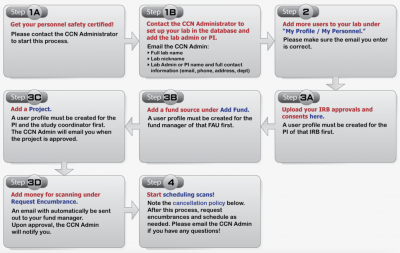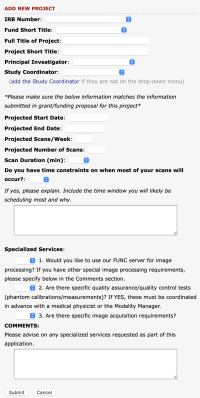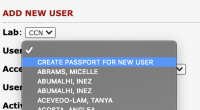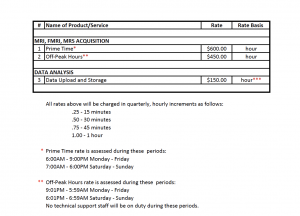Staglin MR Suite
General Policies
All policies of the Staglin One Mind CCN aim to ensure participant and experimenter safety and to foster a community of respect, consideration and co-operation. If not followed, the Staglin One Mind CCN reserves the right to review and possibly revoke scanning privileges.
CCN Space
- Restricted Areas: Zones are marked with signage. Only safety certified users and screened participants are allowed to enter the scanning suite (control room & scanner room) unless granted an exemption by CCN. This is for the safety of the individuals and liability of the center. If an exemption is granted, it is for a single instance. It is paramount that uncertified users do not touch any research equipment while shadowing.
- Exceptions to Restricted Access: CCN may allow a non-operator, non-participant individual into the scanner room only under a very narrow set of circumstances. See the Scanner Room Visitor Policy for details on rules that must be strictly followed in such cases.
- MR Suite: It is the responsibility of all experimenters to maintain the facility in a clean and orderly state. This includes all surfaces, linens, cabling, computing and other equipment in both the MR room and the scanner operation room of the MR suite.
- Equipment and Peripherals: Users must obtain consent from CCN Tech or Dr. Robert Welsh to add, change, and/or remove equipment in the control room or magnet room. USB flash drives must be properly scanned for viruses before connecting to console.
- Testing Room: The suite houses a private side room for scan-related testing and tasks. Each group is allowed 30 minutes of access to this room with any paid scan, at no additional charge. The testing room can be reserved on SIStat when you book your scan.
- Blood Collection: CCN has gone through the necessary review and approval to open C7-439C (EEG Prep Room) to its users as a blood collection site. Submit the appropriate paperwork (see below) to ccnsupport@g.ucla.edu. Strict adherence to protocol is required to maintain a safe research site for everyone:
- For traditional venipuncture phlebotomy: Send CCN the completed Blood Collection SOP (Venipuncture). Updated signatures will be required annually.
- For self-contained devices (e.g., Tasso): Send CCN the completed Blood Collection SOP (Self-Contained) and a copy of your IRB confirming self-contained blood collection is approved for your study. Updated signatures will be required annually.
- Ensure that all lab personnel involved in blood collection have completed the required training, in accordance with UCLA/IRB policy. Typically, this will involve BBP, medical waste, and biosafety trainings like the ones listed below, but it is the lab's responsibility to make sure their staff are compliant with current guidelines:
Certification and Training
- Safety Certification and Recertification: CCN safety certification is done using a combination of in-person sessions and remote work via the Staglin Safety and Training Course on Bruinlearn. You can log into BruinLearn with your UCLA credentials, but will need an enrollment link to register for the Staglin Center Safety module for the first time. Please get an enrollment link from your lab manager or the ccn-resources channel on Slack. Only contact CCN personnel after first checking with your lab admin and the Slack channel. The enrollment link is not posted on this wiki for security reasons.
- The process is summarized as follows and the BruinLearn module will guide you through the steps once you begin. See this document for detailed explanations of all requirements related to safety certification and user status:
- Review the safety materials, upload your metal screen form, and pass the MR Safety Exam (on BruinLearn). Once you have passed, check the BruinLearn calendar regularly for Walkthrough and Operations Training sessions. Sign up for an available pair of trainings when you find one you can attend. The Walkthrough and Operations sessions should be one week apart. You should not sign up for a Walkthrough without its corresponding Operations, or vice versa, unless you have explicit permission from CCN staff. If you sign up for a disjointed pair of sessions, or for multiple sessions, it causes problems for other users trying to get certified and your signup will be cancelled.
- Attend a Walkthrough Training session (in person at CCN).
- Submit the Walkthrough Worksheet and pass the Walkthrough Exam (on BruinLearn).
- Attend an Operations Training session (at CCN).
- Pass the Operations Exam (on BruinLearn).
- Operations Training: CCN offers multiple trainings per month to familiarize individuals with operations in the MR suite. Attending one of these sessions is required as part of the safety certification process, but established users may also attend if they need to re-familiarize themselves with the system (e.g., after a significant time away). Please enroll in the BruinLearn course, check the calendar for available sessions, and contact CCN staff for permission to attend. Additional training opportunities on more advanced or specialized topics can be arranged as necessary.
- Recertification: Every safety-certified user is required to renew their certification annually. This recertification is done through an exam on the BruinLearn platform--simply log into the course using your UCLA credentials and navigate to the Recertification Module under Modules. You will need to complete a metal screening form for yourself (must be updated annually) and pass the "MRI Recertification Exam". Email CCN staff as instructed when you have passed both requirements. There is no password necessary to access the Exam. Please only email CCN staff about recertification if you are experiencing BruinLearn issues, have questions about the materials, or have passed the exam. If you have not scanned much or at all in the interim year between (re)certifications, CCN will request that you repeat some or all of the certification process.
- See the Certification FAQ section on this page for commonly-asked questions about certification and recertification.
Personnel
- User Rights: All users have equal rights and privileges to perform projects at the center. All users will be treated with respect; failure to do so may result in suspension of scanning privileges. Any user can ask questions and suggest policy changes/additions by reaching out to Executive Committee.
- Scan Personnel: For the safety of both the participants and the investigators, all scans must have two MR-safety certified investigators in the facility for the entire duration of the scan. In case this cannot be achieved, please make arrangements with one of our MR Technicians to provide support. MR Technicians are not required to be on the premises during all scans, and cannot be assumed to provide backup support without prior notice. Please note that at least one individual present is required to be a full-time/part-time staff, graduate student, post-doc etc. Part-time paid undergraduate researchers cannot presently act as primary users unless submitted to CCN for review.
- MR Technician Services: The Staglin One Mind MR technicians maintain the MR facility and are available to support experimenters in all aspects of MR imaging, including assisting during scanning. If there is an anticipated need for support during scanning, experimenters must contact the technicians well in advance of the scheduled scan. Contact information is posted in multiple areas throughout the center (e.g., on the control room wall, by the Eyetracking computer) in the event of unanticipated issues during the scan.
- Observers: Persons who have not completed safety certification are not allowed to observe scans or enter the magnet room for training or other purposes. For case-by-case exceptions with respect to scan shadowing, see the sections regarding CCN's Restricted Areas policy and Common Personnel Questions on this page.
- Volunteers: All volunteers who would like to join a lab and gain valuable research experience at the Staglin Center are required to undergo the full on-boarding process with the UCLA Health Sciences Volunteer Program. **Please read through the Staglin Volunteer Addendum for duties and responsibilities.** In short, volunteers are not allowed to have direct physical contact with research participants or operate the scanner unless dealing with an emergency. Their role should be limited to tasks that do not involve handling the scanner or touching the subject, such as operating the task computer. This is true even for volunteers who have completed safety certification.
- Visitors: As per Staglin One Mind CCN safety protocol, visitors are not allowed in the MR suite without prior approval. Please contact our MR Technicians to arrange a visit for a group or individual.
Scan Scheduling
- Booking: The center does not mandate a strict limit on when scans can be booked relative to the scanning date. However, to foster cooperation and consideration within the community, booked scan times are assumed to be filled (assigned a participant) promptly and booked on an as-needed basis. Scans that are booked in advance, above and beyond the current scheduling norms, will be reviewed by the CCN staff and potentially cancelled. Under current policy, the scheduling rules are as follows:
- No slot-holding allowed. You must have a confirmed participant for each scheduled scan, at the time of scheduling. You will be required to enter a Subject ID when you schedule a scan, to verify you have a participants lined up for the slot. Conduct the recruitment process accordingly--for example, have the calendar open as you discuss availability with your participant and only book time that they agree to. Do not book time days, weeks, or months ahead with the intention of finding participants to fill them later. We understand that it may feel safer to reserve slots in advance, but many projects are actively scanning at CCN, and it only takes a few instances of this behavior to throttle scan opportunities for everyone.
- Maximum of 3 scans per project, per week, during prime time (Mon-Fri, 8am - 6pm). This applies to every project unless you have made prior arrangements with CCN. There are no restrictions after hours (Mon-Fri, 6pm+; Weekends).
- Confirm with participants at least 5 days in advance of your scheduled scan. If your participant cannot commit to their participation 5 days out, please cancel your appointment so that other groups may be able to fill the time. After reviewing cancellation patterns, it is evident that sessions cancelled ~72 hours or less do not give adequate time for other groups to fill the space, and hours of otherwise-usable time go to waste. We understand that participants sometimes cancel last minute, no-show, or come in with unexpected safety concerns, but these occasions should be kept to an absolute minimum.
- Subject ID: As mentioned above, the system will require a Subject ID to book a scan. This ID will be whatever lab convention you are using for the participant who will be coming for that slot (e.g., "ProjectA_Sub01"--DO NOT use the subject's name or any other identifying information).
- Protocol ID: You will also be required to enter a Protocol ID at the time of booking. This is the code that identifies the scan protocol you will be running. It will have the format XXX-X.X and is built into every active protocol name. You can find it on your protocol PDF or on the console computer when you pull up your lab's projects. There is no way to access this information remotely otherwise, so make sure your scan team has made a note of each active project's Protocol ID. DO NOT enter IRB or other numbers in this field.
- Special Accommodations: Investigators whose experimental needs do not fit these guidelines (e.g., if the study requires participants to have multiple scans within a specific time window) are encouraged to contact our MR Technician and make other arrangements.
- Cancellations: Scans must be cancelled >72hrs prior to the scheduled time to avoid scan charge. Scans cancelled within 72hrs of the scheduled appointment will be charged 25% of the full scan fee. If a research group continually falls in the late cancellation range, CCN will ask for information to verify those slots were filled using appropriate scheduling practices. CCN may impose additional restrictions on scheduling (such as limiting the amount of scans that can be booked at one time) for groups that engage in profligate cancelling and/or reserving slots without confirmed participants. Each funded project starts with two free cancellations and accrues another after every 10 completed scans. Please fill out this scan cancellation form in order to inform CCN admin of issues leading to late (<72hr) cancellations. CCN has compiled a list of best practices and recommendations regarding how to mitigate late cancellations.
Scan Procedures
- Metal Screening: All participants need to be diligently screened for contraindications to MR imaging during recruitment. Review and sign the Metal Screening Form with each participant for each scan session. If there are any items of concern, follow up with your participant for more information, collect all relevant documentation from them and/or their medical team, and pass everything along to CCN staff for a final decision. Do not ask CCN about your participant's implant or device without first researching the relevant background. See Implants and Devices on this page for commonly-asked questions.
- Infection Control: Please make sure the participant completes the Pre-Appointment Illness Screening Form before arriving at UCLA. You should administer this form either the night before or the morning of their scan appointment. Many other researchers, staff, research subjects, and family members come through CCN, meaning we need to minimize the potential for infections floating around the Center. If your participant fails to clear the illness screening, please reschedule their appointment. Past guidance for infection control policies can be found here.
- Participant Arrival: Please make sure that your study participants have a direct contact and that lab personnel will be available to take calls and/or respond promptly to texts/emails as the time of the scan approaches. Study participants should not wait inside of CCN unattended. If a participant arrives early and you are part of the research team, make sure someone is available to communicate with the person and direct them to wait on the bench right outside CCN. If you are in CCN and not part of the research team expecting this participant's arrival, it is up to you if you have the time to ask questions and help figure out who their research contact is. Regardless, still ask them to wait on the bench outside CCN.
- Pilot Program: **NOTE: The pilot program is back! However, please still consider CTSI for funding opportunities.** The Center will consider proposals by members of the UCLA community to access both the scanning and analysis core services for pilot studies without charge to the investigator. Priority will be given to junior investigators and to proposals for novel cognitive neuroscience projects that have a high likelihood of achieving extramural funding. To submit such a request, email the completed application to the CCN Managing Director. The proposal will be reviewed by the Executive Committee members and CCN personnel will contact you regarding the status of the submission. As stated in the application, if you need more space than provided for any item within please use a Word document to submit your answers.
- Protocol Testing: Each new protocol is granted off-hours time to test and refine the scanning protocol, at no charge. Development (and pilot) time is granted by CCN personnel and booked via SIStat.
- Scan Testing: Each new project is permitted two free scan sessions with a human phantom to ensure that the full setup is functional. The group is responsible for recruiting their own test participant, whose images cannot be used as publishable data, and who must still undergo safety screening despite not being included as a real study participant. All such scans must be booked with free Development/Practice time, assigned by CCN personnel.
- Scan Time: All scans are expected to start and end promptly at the scheduled time. It is the investigators’ responsibility to communicate with the CCN staff and/or other investigators if these times cannot be met. Please note that CCN and/or other investigators may not be able to accommodate requests for change of scheduled time when these are communicated less than 24 hours prior to the appointment.
- Scan Start and End: All users have the right to start their scan on time, no questions asked. Start and stop time includes setup and cleanup--users must build this into their scanner scheduling (i.e., scanner must be ready for next group by their scheduled start time). When possible, try and be flexible. However, if the next group is adamant about starting their scan at the scheduled time, then it must be so. If the current scan is running behind, the current group must make an effort to inform the next group. The next group may then, at their discretion, allow the current group to scan into their allotted time, but this is done as a courtesy and not out of expectation that the next user will provide the same. Projects that continually run over time will be required to book more time for future scans.
- Data Transfer: All f/MRI data are transferred automatically to a dedicated server and stored for 5 years before being deleted. In cases where data must be transferred manually from any of the computers in the MR suite, please notify the MR Technician to make arrangements. No external storage devices (flash drives, hard disks, etc.) are to be connected to the scanner without prior approval. If data is not visible in the DICOM server 24 hours after acquisition, please contact MR Technician immediately to resolve. Due to high scan load, only 3 days of scan data can be guaranteed to be kept on the host machine at any given time. The onus is on each lab to check DICOM the morning after each scan (data syncs overnight) and make sure all images have transferred successfully. It is not CCN's responsibility to check that data has transferred to the server without issue.
- Incident Reporting: Users are responsible for communicating with CCN staff any equipment malfunction or software irregularities that occur during the course of the scan session. This may include scanner error messages which do not allow users to continue with their session, the breaking or malfunction of peripheral equipment etc. Emergency incidents, such as injuries, natural disasters or magnet quench, should be relayed to the MR Tech immediately and CCN's Incident Reporting Form should be filled out in a timely manner.
Billing and Refunds
- Scan Time: All scans must be paid for. CCN will pay for pilot scans as appropriate (see previous section: Scan Procedures > Pilot Program), but all others are paid for by users. Free scan hours are not permitted by Sales & Service, with the exception of specific technical testing and protocol development purposes, which must first be approved by CCN Tech.
- Refunds: Refunds are provided only for CCN-side issues (e.g., scanner problem) or exceptional events beyond the users' control (e.g., earthquake during scan).
Metal and Safety Clearance
All requests for metal, safety, or implant clearance should go to ccn-safety@mednet.ucla.edu. Describe and attach as much documentation as you can find with all PII redacted. Below are some general CCN policies regarding common clearance topics:
- At least six weeks must pass after any surgical procedure before your participant can be considered for scanning.
- No tattoos or other permanent cosmetics on the face or head. The only exception is eyebrow microblading. To be clear, you should still obtain clearance for other tattoos your participant may have--just be aware that permanent ink of any kind on the face or head (except microbladed eyebrows) automatically disqualifies your subject.
Incidental Findings
A neuroradiologist is on CCN retainer for reviewing potential incidental findings. To be clear, you may only submit images for incidental finding review if you have this explicitly described in your approved IRB protocol. As a reminder, CCN is not a clinical facility, and other than our collaborating neuroradiologist, no CCN faculty or staff are medically trained.
For sample language, please refer to the OHRPP's Consent, Assent, and Screening Templates, in particular the section of the Biomedical Research Consent Form Standards and Sample Language document addressing clinically relevant results.
Project Management at Staglin
The figure below presents a general flow chart for starting a project at Staglin.
- The study PI or co-coordinator is responsible for initiating an account (creating a new project) at CCN using the SIStat system.
- Flow chart and instructions for project startup can be found here
- After reviewing instructions, if you still have questions, please reach out to Marlo Duran
Project Information
- When adding a new project to the system, it's important to fill out all fields in the New Project Form.
- This includes IRB, Funding, Personnel, as well as project specific information regarding start and end dates, expected number of scans per week, total scan load, duration, and whether the project has any scheduling constraints.
- All currently active projects should have this Form completed. If your project already exists and you need to add this information, simply navigate to Project Management in the SISTAT system, click on Edit/View of the project in question, and fill out the available information fields. This is very important, as CCN uses this information to assess schedule load and accommodate projects with strict time constraints.
Personnel
Information about lab members can be found under General --> My Profile | My Personnel.
Adding a New User
Before CCN Techs can activate a user for scanning in the scheduling system, an account must be created for them by a member of their lab. Your lab study PI or co-coordinator should have administrative privileges to add new users to the lab.
- Navigate to "General" → "My Profile | My Personnel"
- Under the "User" dropdown menu, select "Create Passport For New User"
- Input the new user's information (bolded fields). Either create a strong password for them or a simple one they can change easily to a strong password of their own. Do NOT leave the password field blank.
- The new user will receive an email with their login credentials.
- Once the account is created, please reach out to CCN Techs to activate the account and input their certification information. SIStat does not notify CCN when new accounts are created, so if you forget this step, CCN staff will not know you need yours activated.
DICOM Accounts
CCN has a DICOM server that stores raw data under each group's directory. To apply for a DICOM server account:
- Send an email with the following information to the CCN Programmer Analyst Jonathan Hernandez
- Your Hoffman2 account ID if you have one
- CC your request to the PI whose group directory you need access to for approval
- If you have an account with the Brain Mapping Center and want access to the CCN DICOM server, you will still need to apply for an account. CCN and the BMC are separate organizations and require separate accounts and policies.
Study Team & Personnel FAQ
Can an uncertified person shadow my scan?
- As per the information above (see CCN's Restricted Areas policy), uncertified individuals are not allowed in the control room unless granted an exemption by CCN. Contact CCN for such an exemption if it's necessary for someone to shadow your scan. Regardless, the uncertified person is prohibited from touching any research equipment and any exemptions granted only apply to a single instance. Users who have started but not finished the certification process are considered uncertified until the full certification is completed. If you have questions about this, please ask.
Can I be a primary user?
- See "Scan Personnel" in Section 1.3 above for general restrictions on user roles. Current CCN policy stipulates that primary users need to be full-time in some capacity (staff, faculty, postdocs, etc.), with a few exceptions for personnel such as faculty with part-time appointments.
- Primary Users are required to have significant scanning experience. The typical path to Primary status is to gain experience by scanning alongside existing Primary Users in the lab as Secondary Users (safety seconds). CCN does not stipulate a specific number of required scans because we understand that new users come in with different backgrounds and levels of scan experience. Once the Secondary User has become highly familiar with the setup/cleanup process and scan procedures, email ccnsupport@g.ucla.edu (cc'ing the PI and Primaries they have scanned with) to request Primary status.
- If your lab is new or has no current Primary Users for another reason, email ccnsupport@g.ucla.edu and explain your situation. You will need to find other ways to gain scan experience, which may involve scanning with and/or shadowing other labs. The situation becomes more complicated if you need to go from newly-certified to Primary User very quickly. Communicate early and closely with CCN admins to work out a plan.
- If your group needs an undergrad RA or work-study to become a Primary User, please email ccnsupport@g.ucla.edu for review.
Primary User (Responsible User) Definition
- Allowable Roles: Full-time staff, Post-doc, Graduate student, or Faculty member
- Can perform all scan related responsibilities independently without the need for supervision
- Will serve as the primary scan operator
- Responsible for assigning tasks to and providing oversight for the secondary user, especially if secondary user has volunteer status
Secondary User Definition
- Allowable Roles: Any of the aforementioned full-time roles, Part-time paid/work-study students, volunteers
- Full-time roles
- Allowed to perform all responsibilities independently without supervision of the primary scanner
- May serve as scan operators
- Part-time paid undergraduate/work-study
- May perform responsibilities explicitly defined in their UCLA approved job description independently without supervision
- This can include operating the scanner, handling scanner and peripheral equipment, interacting with participants
- May only serve as primary user with additional review by CCN
- UCLA volunteer
- May NOT directly handle participants, coils, or operate MR beds/controls
- Must ALWAYS navigate the CCN suite under strict supervision of the primary scanner/responsible user
- May not serve as primary user
- In the event of an emergency where the primary scanner is unable to perform their duties, volunteer personnel should be trained on stopping the scan and removing the participant
- Required to undergo full CCN safety training
- Must be officially onboarded via UCLA Health Sciences Volunteer Office
- Please refer to the Staglin CCN Volunteer Addendum
- May NOT directly handle participants, coils, or operate MR beds/controls
Funding & Costs
Scan Costs
- Current pricing for the scanner is set at $600 per hour (incremented at $150 every 15 minutes) during "Prime Time" hours.
- Please note this is expected to increase to $650 per hour after our Sales and Service contract is reviewed
- Scanning is priced at a reduced rate for "Off-Peak Hours" and Weekends
- Full list of pricing available in the image on the right of this section
- Please review the image carefully for a breakdown of the times considered "Prime" and "Off-Peak"
Add Fund
- Funding sources can be added under "Financial" → "Add Fund"
- New projects must be linked with Active funds
- Adding a fund requires:
- Funding agency
- Active FAU
- Start and End date
- Fund manager overseeing this fund
Project Documents
- CCN requires new projects to upload approved IRB documents before scanning can commence.
Facilities & Equipment
MRI Facilities
The Staglin IMHRO Center for Cognitive Neuroscience operates a Siemens 3 Tesla Magnetom Prisma Fit MRI Scanner running XA30 software, equipped with 20, 32, and 64 channel head coils.
- Sequences: Standout sequences include full CMRR multi band package, Siemens simultaneous multi slice with physio logging, 3D multi-delay pCASL, T1 and T2 structural with navigator technology, multi shell, multi band diffusion, MEGAPRESS and HERMES multi voxel spectroscopy.
Scan Simulator
An MRI simulator or "mock scanner" that gives subjects a realistic sensory experience.
- Features a real table fitted with a wooden bore (no magnetic field or metal concerns).
- Includes Mo-Track software, and a dedicated laptop to play movies and recorded scanner noise
Quality Control
Staglin runs a daily stability check (as the schedule allows) via the Siemens Service Platform to check signal intensity and drift. A more in-depth monthly routine is also acquired for advanced analysis, including QA for each coil, and RF spectrum analysis for each peripheral device.
Multimodal Data Collection
Testing Room
A dedicated private room for screening, interviews, and pre-/post-scan assessments. Each group is allowed use of the room for 30 minutes before or after their paid scan, at no additional charge. This room can be reserved on SIStat when you book your scan.
Electronics and Machine Shop
Facilities for fabrication of specialized devices required by the users, such as radio receiver coils, stimulation and response devices, holders and stabilizers for subjects.
MR Suite Supplies
Extra supplies can usually be found in the tall grey cabinets to the left of the sink. In general, please contact CCN staff if something is running low.
Where to order supplies
- GSR electrodes (EL509, 100 electrodes/box): Biopac Systems, Inc.
- Self-adhesive wrap (Coban tan wrap, item # 2082, 2 in x 5 yardm 36 rolls/box): Vitality Medical
Support and Peripheral Equipment
Peripheral Equipment
Peripheral equipment available for projects include:
- Siemens intercom system
- Siemens physiological measurement system
- Includes pulse, respiration, and EKG
- VisuaStim digital system by RTC
- Includes goggles/headphone/controller unit
- Opto Acoustic Noise Canceling Headphones
- Thin profile headphones that fit in 32CH coil with active noise cancellation technology
- BOLDscreen Display
- LCD display system controlled via fiberoptic cabling
- Current Designs Response Devices
- 4-button, 2-button, and track-ball response devices
- FIRMM
- Real-time motion monitoring system
- BioPac MP150
- For collecting physiological measures including skin conductance, respiration rate, and pulse rate/waveform
- Eye Camera
- Used to monitor wakefulness
- EyeLink 1000 Eyetracker
- Used to monitor fixations and saccades
iMac Computer
The MR suite is equipped with a dedicated iMac computer running Mac OS High Sierra with a dual-boot Windows 10 partition capable of running:
- Psychophysics Software:
- Psychtoolbox,
- PsychoPy,
- E-Prime,
- MATLAB 2015b
- AcqKnowledge 4 (for BioPac MP150)
To start up the dual-boot and access Windows, restart the iMac while holding down the Option key. You will need a password--contact CCN staff for it.
For new software, please contact the MR Technician before installation.
CCN MR Documentation
- Safety Manual
- Topics include: MR safety concerns, hazards, common and adverse reactions etc.
- Operations Manual
- Topics include: Running QA, standard reboot procedures, saving log files, editing subject info after a scan etc.
Common Questions and Concerns
Implants & Devices
Is my participant's implant safe?
- The simple truth is, we don't know yet! Please refrain from emailing CCN personnel without acquiring documentation, records, or official communications from a medical professional.
I have received information, now what?
- If you receive manufacturer information (make/model number etc.) about your participant's implant, please go one step further by searching the web for implant safety information. Oftentimes there will be documentation published by the manufacturer or the FDA.
- If you are unable to get specifics about the manufacturer/model of your participant's implant, please forward as much information as is available to CCN Technical Staff. This is often in the form of communication from your participant's surgeon, radiologist or medical team.
- When emailing ccn-safety@mednet.ucla.edu, please try to follow the template below:
- Implant Type:
- Manufacture:
- Model/serial number:
- Implant location:
- Date implanted:
- Composition:
- MRI Status at 3T(if found):
- Any documents that you could find or that your participant sends you:
- Example:
- Implant Type: Hip Implant-Acetabular shell
- Manufacture: Zimmer Biomet
- Model number/serial number: 123456
- Implant location: Hip
- Date implanted: 1/1/2000
- Composition: Titanium
- MRI Status at 3T(if found): MR conditional at 3T
- Any documents that you could find or that your participant sends you: Attach all doctor's notes, surgeon's reports, manufacturer manuals, proof of prior 3T head MRI, and so on related to this implant.
My participant can't find any information about their implant from authoritative sources, but has had previous MRIs and assures us it's MR safe. Can they scan?
- Having previous MRIs does not automatically clear their implant to scan at CCN. Most MRIs will be clinical, and there are many meaningful differences between clinical scanners/sequences and research scanners/sequences. Plus, because your participant is receiving no clinical benefit from this scan, CCN and your scanning team should aim for zero risk to protect yourselves and the center.
Safety Status of Common Implants & Devices
- In Progress
Certification & Training
I've been safety certified with CCN before. How do I get recertified?
- Safety-certified users need to renew their certification every year. See the Training section on this page for general instructions on recertification. To summarize, you will need to log onto BruinLearn (with your UCLA credentials), enroll in the Staglin safety course if you haven't already, take the MRI Recertification Exam, and email CCN staff once you've passed.
- If you can log into BruinLearn, but don't see the Staglin Safety course and can't find the MR Recertification Exam, you are not yet enrolled in the course. Please talk to your lab manager or admin for an enrollment link and only email CCN staff if they do not have it.
I got the enrollment link from my lab admin, but clicking it gives me a Page Not Found error.
- Make sure you are able to log into bruinlearn.ucla.edu with your UCLA credentials. Do not use Mednet credentials, as BruinLearn requires a @ucla.edu address to enroll.
- Try again in 24-48 hours. UCLA credentials that were granted very recently to new employees/students take some time to propagate through the system.
I passed the MR Safety Exam. Now what?
- Monitor the BruinLearn calendar for Walkthrough and Operations Training sessions. Sign up for a pair of these sessions as soon as you see an available posting that you can attend.
- If you are looking at the calendar and don't see any options for signing up, it means all current postings are full. CCN staff offers these sessions as often as the schedule allows, but demand for safety certification is usually high and the sessions fill up very quickly. Watch the calendar for cancellations and new postings--if you have a strict deadline or have been actively trying to find a spot for a long time, reach out to discuss a special accommodation.
I am BMC certified. Will I need to get re-certified to be allowed in the CCN scanner and/or to access the CCN server?
- Yes. CCN and BMC are separate organizations, so you will need to be safety certified at CCN to access the scanner and server.
Why am I not in the user dropdown list when scheduling a scan?
- The most likely reason is that your safety certification has expired. You can see certification expiration dates in the My Profile > My Personnel page on SIStat. Users also receive an email a few weeks before expiration.
- As with the question above, see the Training section for instructions on (re)certification.
I finished my certification training and passed the exams. Now what?
- Once you have passed the Operations Exam, you are able to start serving as a safety second for scans. There are no further exams to take or physical certificates to get. You will simply need to be recertified after a year has passed (see "How do I get recertified?" above).
- Your lab admin will need to add you to your lab's personnel list on SIStat. See the Lab Personnel section on this page for instructions. This will allow us to mark your certified status in the system, your lab to schedule you for scans, and you to book scans yourself.
- After you have gained some experience as a safety second, you will be able to become a Primary or Responsible User. See the section about primary users on this page for qualification criteria. CCN does not stipulate a specific number of required experience hours, as everyone's MR background is different, but will assess each individual's experience level as necessary.
- Contact CCN staff for access to the CCN mailing lists and Slack workspace. These are the primary communication channels for CCN information and announcements.
Scheduling & Administrative
Will a MR tech be provided for my scans?
- CCN staff are typically on-site during regular hours and happy to help in the case of technical issues, scanner questions, and so on. However, they do not attend every scan as an established primary or secondary user. If you need help with developing protocols or learning to use equipment (e.g., the eyetracker), CCN can set up dedicated support time for you to come in. Otherwise, your lab is responsible for having a team capable of running your scans independently.
Why isn't my project showing up on the system?
- The most likely reason for this is because your project has run out of funds. If you navigate to "Projects" --> "Summary of Existing Projects" (or MRI Scheduling > Scheduling Summary), you'll find information about all your lab's projects. Projects with balances in parenthesis i.e. ($1200.00), are overdrawn and more funds need to be encumbered.
How do I transfer my scanning protocols from the BMC scanner to the CCN scanner?
- Please export a copy of the .exar1 files of the scanning protocol from BMC scanner computer and email the .exar1 to CCN Technical Staff, who can import the protocol. Alternately, you can also copy the DICOM data of a subject directly from the BMC scanner computer (or from a server) onto a CD, which can be converted in the exam interface. Please contact CCN lab manager with requests and files for transferring protocols. Note: CCN scanner computer does support data/protocols stored on flash drives, but drives must be virus scanned every time before being connected to the host machine. Sophos anti-virus is available on the CCN iMac next to the scan computer.
Can People Visit CCN for Teaching, Filming, or Other Purposes?
- Contact CCN with as much notice as possible. The Center will need to set up an event and provide waivers for unaffiliated visitors that must be completed before they enter the suite.
- Filming is allowed at CCN, but only through proper channels:
- Reach out to UCLA Media team in order to fill out appropriate paper work and acquire proper permits.
- Reach out to Semel's Facilities Manager for approval. Email CCN staff for his contact information if your lab does not already have it. Make sure to include all relevant logistical details about the session (who you are, your lab's UCLA affiliation, when and where you are requesting permission to film, purpose and duration of the filming, etc.)
- Once approved by UCLA Media team, email CCN Staff to discuss scope of work and logistics (who will be involved, will an actual scan with a human subject be needed? etc.).
- CCN will provide waivers for unaffiliated visitors that must be completed before they enter the suite.
- CCN Staff can block off time for the shoot free of charge, but every effort must be made to use off-hour times, such as early morning (before 8am), or evening (after 7:00pm) availabilities.
- Film crews may film inside the control room, but under no circumstances are they to enter the scanner room.
- A sign reading "Filming In-Progress", must be posted on the outside of the CCN entrance, in order to alert users entering that there is a possibility they might unintentionally be caught on film.
Contacts
CCN Staff and Contacts
- Director: Dr. Robert Welsh (rcwelsh@g.ucla.edu)
- Managing Director: Dr. Agatha Lenartowicz (alenarto@g.ucla.edu)
- Administrator: Marlo Duran (mdduran@mednet.ucla.edu)
- Server Administrator: Haiyan Wang (haiyanwang@mednet.ucla.edu)
- Technical Support: Jon Hernandez (jonhernandez@mednet.ucla.edu)
- Lab Manager/Technician: Dr. Melodie Yen (melodieyen@g.ucla.edu)
- Staff Research Associate: Patrick Liu (HanyangLiu@mednet.ucla.edu)
- As a first point of contact, rather than emailing any of the above personnel directly, please write to: ccnsupport@g.ucla.edu