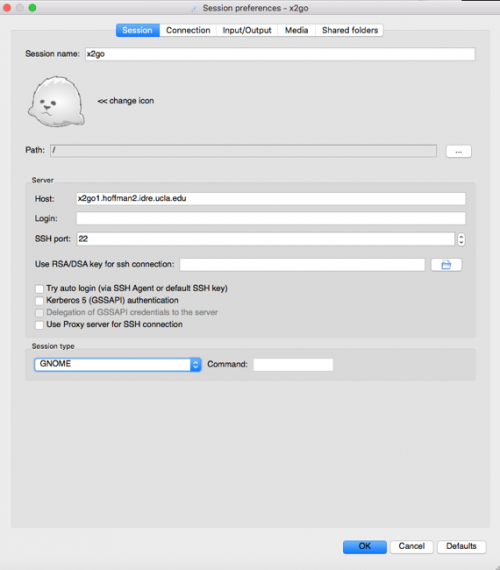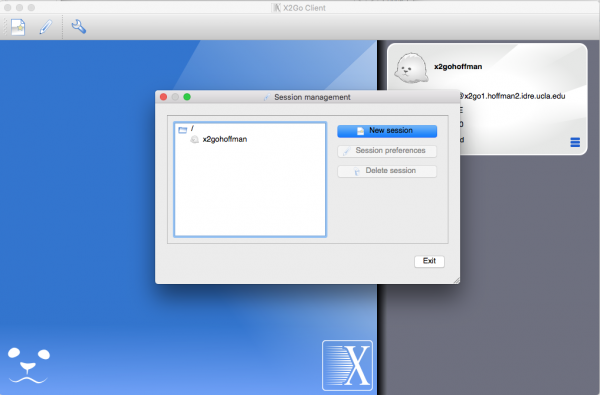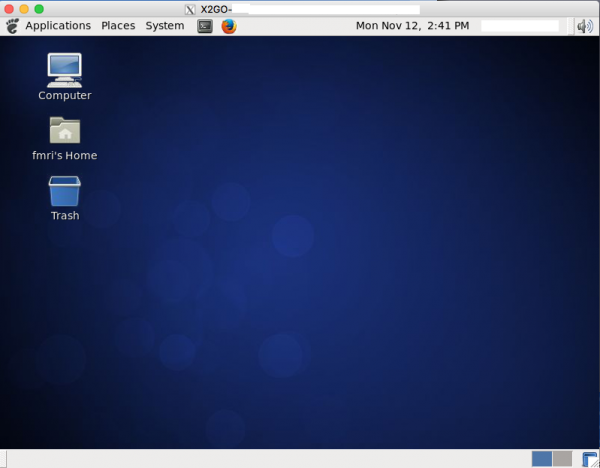X2go
x2go provides a desktop GUI for users connecting to a Linux server
Download x2go Client
Download x2go client at:
OS X
- For Mac OS X users, x2go might get blocked since it's a third-party application. Go to "Security & Privacy" in your Mac to allow open x2go client.
- Also, XQuartz is required by x2go. Additional information can be found here.
- To enable a true full-screen view in x2go,
- Open XQuartz > Preferences > and enable Full-screen mode.
- To make ⌘+V work normally, issue the following command in terminal:
echo "*VT100.translations: #override Meta <KeyPress> V: insert-selection(PRIMARY, CUT_BUFFER0) \n" > ~/.Xdefaults
Connect
To setup new sessions for hoffman2, open x2go client and input either of the following into the "Host" form.
- x2go1.hoffman2.idre.ucla.edu
- x2go2.hoffman2.idre.ucla.edu
Users can setup multiple sessions connection to different servers with x2go client.
To Add new sessions, click this ![]() icon on the top bar. Then a window pops up as "Session Management".
icon on the top bar. Then a window pops up as "Session Management".
After login, the desktop Window of your Hoffman2 environment will look like this:
Read more on idre website
Desktop Environment Compatibility
The following desktop environments (session type) seem to be compatible on Hoffman:
- KDE
- GNOME
- UNITY
Known issues
When using additional commands in ~/.bashrc or ~/.bash_profile, X2Go mistakes the output from certain commands as error messages and will crash or hang when starting a new connection.
module load
When using "module load" to load modules in ~/.bashrc or ~/.bash_profile, the output from "module load" can be misinterpreted as an error.
Solution:
For example with fsl module, edit your "module load" command in your .bashrc or .bash_profile as following
module load fsl > /dev/null 2>&1
This will redirect the output from "module load" to /dev/null
fix_perms.sh
When using fix_perms.sh or other commands to resolve permission issues when starting new shells, X2Go can freeze due to any "permission denied" messages that occur.
Solution:
- Place fix_perms.sh or any other commands in ~/.bash_logout
Commands in ~/.bash_logout are issued when a bash login shell exits. This should resolve issues with X2Go and also allow users to continue using these commands.