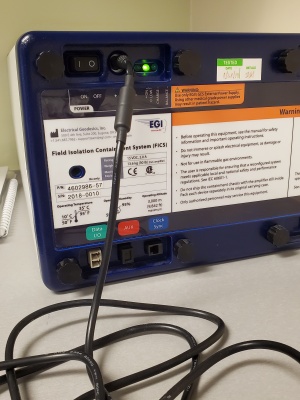StaglinCenter:EEG-FMRI: Difference between revisions
Jump to navigation
Jump to search
No edit summary |
No edit summary |
||
| Line 1: | Line 1: | ||
== Neurophysiology Testing Suite == | |||
Two fully shielded EEG suites and prep room. One houses a Bio-Semi 64 channel EEG system using active electrodes. The second houses a NeuroPhilips GES400 MR-compatible system, with sampling capacity up to 1000Hz, and both 256-electrode and 128-electrode, high impedance HydroGel Geodesic Sensor Nets. The system is configured for collection of additional peripheral signals including breathing rate, galvanic skin response and pulse. If you would like to disucss using our EEG systems, please contract Dr. Lenartowicz. | |||
==EEG-FMRI Experiments== | ==EEG-FMRI Experiments== | ||
*[[StaglinCenter:EEG-FMRI:AVTask]] | *[[StaglinCenter:EEG-FMRI:AVTask]] | ||
== Supplies == | == Supplies == | ||
Latest revision as of 21:43, 24 January 2023
Neurophysiology Testing Suite
Two fully shielded EEG suites and prep room. One houses a Bio-Semi 64 channel EEG system using active electrodes. The second houses a NeuroPhilips GES400 MR-compatible system, with sampling capacity up to 1000Hz, and both 256-electrode and 128-electrode, high impedance HydroGel Geodesic Sensor Nets. The system is configured for collection of additional peripheral signals including breathing rate, galvanic skin response and pulse. If you would like to disucss using our EEG systems, please contract Dr. Lenartowicz.
EEG-FMRI Experiments
Supplies
Where to order supplies
- GSR electrodes (EL509, 100 electrodes/box): Biopac Systems, Inc.
- Self-adhesive wrap (Coban tan wrap, item # 2082, 2 in x 5 yardm 36 rolls/box): Vitality Medical
Procedure
- The amplifier (pictured below) is in the corner of the control room, on the desk beside the Eyelink computer. It is plugged in here at all times when not in use because it needs time to recharge fully.
- When ready to set up for the scan, move the wooden shelf in the scanner suite from the side of the room to the right-hand side (from the perspective of looking at the bore) of the bed. Make sure to first unplug the fan that sits on the shelf and look out for cables on the floor when you're moving it.
- There is another small fan on the right side of the room (on the floor, under the optoacoustic headphones). Turn this off as well.
- Unplug the amplifier from the control room, carry it into the scanner suite, put it on the wooden shelf, and turn it on.
- Five things total need to be plugged into the amplifier:
- Front: There is a green "Data I/O" port and a blue "Clock Sync" port on the front of the amplifier. Carefully unhook/untie the skinny blue and orange cables hanging on the front of the scanner (by the control wheel and buttons). Plug the blue cable into "Data I/O" and the orange cable into "Clock Sync".
- Back: There is a large port on the top back of the amplifier--plug the EEG cap cable into this when your participant is settled on the table. Below it are four smaller, colored ports. Plug the white cable into the white port and the black cable into the blue port.
- Go into the back room and turn off the pump when ready to acquire functional data.
- Make sure to turn it back on once functional scans are complete. If your lab plans to turn the pump off, they are responsible for turning it back on. There should be a system in place to monitor pump status and have multiple people looking out for this.
- When the scan is complete, unhook everything from the amplifier and neatly replace the blue and orange cables by the scanner controls.
- Put the amplifier back in the corner desk of the control room, turn it off, and plug the charging cable back in.