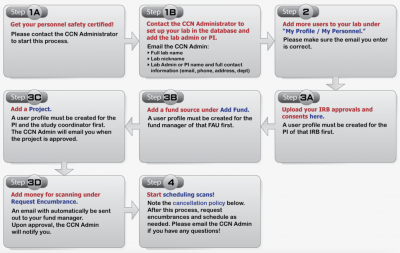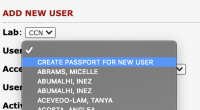Staglin MR Suite
General Policies
All policies of the Staglin One Mind CCN aim to ensure participant and experimenter safety and to foster a community of respect, consideration and co-operation. If not followed, the Staglin One Mind CCN reserves the right to review and possibly revoke scanning privileges.
- Scan Personnel: For the safety of both the participants and the investigators, all scans must have two MR-safety certified investigators in the facility for the entire duration of the scan. In case this cannot be assured, please make arrangements with one of our MR Technicians to provide support. MR Technicians are not required to be on premises during all scans, and cannot be assumed to provide back up support without prior notice. Please note that at least one individual present is required to be a full-time/part-time staff, graduate student, post-doc etc. Part-time paid undergraduate researchers cannot presently act as primary users unless submitted to CCN for review.
- Safety Certification and Recertification: Please note that CCN safety certification is done remotely via the Staglin Safety and Training Course on Bruinlearn. Please ask your lab manager/research coordinator for enrollment information. All links and resources necessary can be found on the BruinLearn course. Recertification is also done on the BruinLearn platform, no password necessary. Please only email MR Tech if you are experiencing trouble enrolling in the course, or you have questions with the materials.
- Restricted Areas: Only safety certified users are allowed to enter the scanning suite (control room & scanner room) unless granted an exemption by CCN. This is for the safety of the individuals and liability of the center. If an exemption is granted, it is for a single instance. It is paramount that uncertified users do not touch any research equipment while shadowing.
- Visitors: As per Staglin One Mind CCN safety protocol, visitors are not allowed in the MR suite without prior approval. Please contact our MR Technicians to arrange a visit for a group or individual.
- Infection Control: Current guidance for infection control policies can be found here. Please make sure you are administering the Pre-Appointment Screening Form to your participants before they arrive to UCLA.
- Operations Training: The MR Tech offers multiple trainings per month to familiarize individuals with operations in the MR suite. Please enroll in the BruinLearn course to look at available sessions. Additional training opportunities on more advanced or specialized topics will be arranged as appropriate.
- Incident Reporting: Users are responsible for communicating with CCN staff any equipment malfunction or software irregularities that occur during the course of the scan session. This may include scanner error messages which do not allow users to continue with their session, the breaking or malfunction of peripheral equipment etc. Emergency incidents, such as injuries, natural disasters or magnet quench, should be relayed to the MR Tech immediately and CCN's Incident Reporting Form should be filled out in a timely manner.
- Scan Time: All scans are expected to start and end promptly at the scheduled time. It is the investigators’ responsibility to communicate with the CCN staff and/or other investigators if these times can’t be met. Please note that CCN and/or other investigators may not be able to accommodate requests for change of scheduled time when these are communicated less than 24 hrs prior to the appointment.
- Cancellations: Scans must be cancelled >24hrs prior to avoid scan charge. Scans cancelled within <24hrs of the scheduled appointment may be charged the full scan fee, please fill out this scan cancellation form in order to inform CCN Tech of issues leading to cancellation. Each funded project has 2 free cancellations assigned at its start and accrues another free cancellation after every completed 10 scans.
- Scheduling: The center does not mandate a strict limit on when scans can be booked relative to the scanning date. However, to foster co-operation and consideration within the community, booked scan times are assumed to be filled (assigned a participant) promptly and booked on an as needed basis. Scans that are booked in advanced, above and beyond the current scheduling norms, will be reviewed by the CCN staff and potentially canceled. Investigators whose experimental needs do not fit these guidelines are encouraged to contact our MR Technician to make other arrangements.
- Data Transfer: All f/MRI data are transferred automatically to a dedicated server. In cases where data must be transferred manually from any of the computers in the MR suite, please notify the MR Technician to make arrangements. No external storage devices (flash drives, hard disks, etc.) are to be connected to the scanner without prior approval. If data is not visable in the DICOM server 24 hours after acquisition, please contact MR Technician immediately to resolve. Due to high scan load, only 3 days of scan data can be guaranteed to be kept on the host machine at any given time. It is not CCN's responisibility to check that data has transferred to data server without issue.
- MR Suite: It is the responsibility of all experimenters to maintain the facility in a clean and orderly state. This includes all surfaces, linens, cabling, computing and other equipment in both the MR room and the scanner operator room of the MR suite.
- Protocol Testing: Each new protocol will be granted off-hours time to test and refine the scanning protocol, at no charge. All such scans must be booked directly through the MR Technician.
- Pilot Program: The Center will consider proposals by members of the UCLA community to access both the scanning and analysis core services for pilot studies without charge to the investigator. Priority will be given to junior investigators and to proposals for novel cognitive neuroscience projects that have a high likelihood of achieving extramural funding. To submit such a request, submit the completed application to the CCN Managing Director.
- Volunteers: All volunteers who would like to join a lab and gain valuable reserach experience at the Staglin Center are reqiured to undergo the full on-boarding process with the UCLA Health Sciences Volunteer Program. Please read through the Staglin Volunteer Addendum for duties and responsibilities. Please understand that volunteers are not allowed to operate equipment without supervision of a user who is full-time staff, graduate student or faculty.
- Phlebotomy: CCN has gone through the necessary review and approval to open C7-439C (EEG Prep Room) to its users as a make-shift blood collection site. Strict adherence to guidelines must be followed. Please see Blood Collection SOP for details.
- MR Technician Services: The Staglin One Mind MR technicians maintain the MR facility and are available to support experimenters in all aspects of MR imaging, including assisting during scanning. If in need of support during scanning, experimenters must contact the technicians well in advance of the scheduled scan.
Starting A Project at Staglin
Please see the figure for the general flow chart for starting a project at Staglin.
- Flow chart and instructions for project startup can be found here
- After reviewing instructions, if you still have questions, please reach out to Marlo Duran
Adding a New User
Before CCN Techs can activate a user for scanning in the scheduling system, an account must be created for them by a member of their lab.
- Navigate to "General" → "My Profile | My Personnel"
- Under the "User" dropdown menu, select "Create Passport For New User"
- Input the new users information (bolded fields), and the new user will receive an email with their login credentials
- Once the account is created, please reach out to CCN Techs to activate their account and input their certification information
DICOM Accounts
To apply for a Dicom server account:
- Send an email with the following information to the CCN Programmer Analyst Jonathan Hernandez
- Your Hoffman2 account ID if you have one
- CC your request to the PI whose group directory you need access to for approval
Common Safety Questions and Concerns
In-Progress
Implants & Devices
Is my participant's implant safe?
- The simple truth is, we don't know yet! Please refrain from emailing CCN personnel without acquiring documentation, records, or official communications from a medical professional.
I have received information, now what?
- If you receive manufacturer information (make/model number etc.) about your participant's implant, please go one step further by searching the web for implant safety information. Oftentimes there will be documentation published by the manufacturer or the FDA.
- If you are unable to get specifics about the manufacturer/model of your participant's implant, please forward as much information as is available to CCN Technical Staff. This is often in the form of communication from your participant's surgeon, radiologist or medical team.
My participant can't find any information about their implant from authoritative sources, but has had previous MRIs and assures us it's MR safe. Can they scan?
- Having previous MRIs does not automatically clear their implant to scan at CCN. Most MRIs will be clinical, and there are many meaningful differences between clinical scanners/sequences and research scanners/sequences. Plus, because your participant is receiving no clinical benefit from this scan, CCN and your scanning team should aim for zero risk to protect yourselves and the center.
Safety Status of Common Implants & Devices - Coming Soon
Study Team & Personnel
Can an uncertified person shadow my scan? As per the information above (see "Restricted Areas"), uncertified individuals are not allowed in the control room unless granted an exemption by CCN. Contact CCN for such an exemption if it's necessary for someone to shadow your scan. Regardless, the uncertified person is prohibited from touching any research equipment and any exemptions granted only apply to a single instance. Users who have started but not finished the certification process are considered uncertified until the full certification is completed. If you have questions about this, please ask.
Can I be a primary user? See "Scan Personnel" above. Current CCN policy stipulates that primary users need to be full-time in some capacity (staff, faculty, postdocs, etc.). Also, Primary Users are required to have significant scanning experience. Primary Users typically start as Secondary Users (safety seconds) and work through numerous scans and trainings with their team before being granted Primary User status.
Facilities & Equipment
Lensometer
A tool for measuring the prescription on an eyeglass lens.
- This is stored in a small, rectangular box in the cabinet with the MR glasses. It is a white box under the cleaning wipes (Image 1 below).
- Open the box and remove the components within (2).
- Stand the largest piece upright and slot it into the divot on the outer shell of the box (3).
- Slide the reflective rectangular piece horizontally into the small slats. This may take a bit of wiggling (4).
- You can leave this piece aside unless you want to measure a pair of glasses. Its purpose is to provide a stand to stabilize the glasses on.
- Squeeze the silver trigger on the back and hold the lens in question in the resulting aperture space. Release the trigger and the lens will be held firmly in its position (5).
- Look through the eyepiece and find the green, starry shape that will be defining the focus. If it's off-center or totally missing, adjust the position of the lens in its measurement position. Once you find it and it's centered, turn the black dial on the right until it becomes clear and focused.
- Read the little window on the left of the tool to see what the corresponding prescription is (6). Red and black numbers correspond to positive and negative.
Scan Simulator
An MRI simulator that gives subjects a realistic sensory experience.
- Includes Mo-Track software, and a dedicated laptop to play movies and recorded scanner noise
MRI Facilities
The Staglin IMHRO Center for Cognitive Neuroscience operates a Siemens 3 Tesla Prisma Fit MRI Scanner equipped with 20, 32, and 64 channel head coils.
- Sequences: Standout sequences include full CMRR multi band package, Siemens simultaneous multi slice with physio logging, 3D multi-delay pCASL, T1 and T2 structural with navigator technology, multi shell, multi band diffusion, MEGAPRESS and HERMES multi voxel spectroscopy.
Peripheral Equipment
Peripheral equipment available for projects include:
- Siemens intercom system
- Siemens physiological measurement system
- Includes pulse, respiration, and EKG
- VisuaStim digital system by RTC
- Includes goggles/headphone/controller unit
- Opto Acoustic Noise Canceling Headphones
- Thin profile headphones that fit in 32CH coil with active noise cancellation technology
- BOLDscreen Display
- LCD display system controlled via fiberoptic cabling
- Current Designs Response Devices
- 4-button, 2-button, and track-ball response devices
- FIRMM
- Real-time motion monitoring system
- Eye Camera
- Used to monitor wakefulness
Quality Control
Staglin runs a daily stability check via the Siemens Service Platform to check signal intensity and drift. A weekly QA protocol and a more in-depth monthly routine is also acquired for advanced analysis, including QA for each coil, and RF spectrum analysis for each peripheral device.