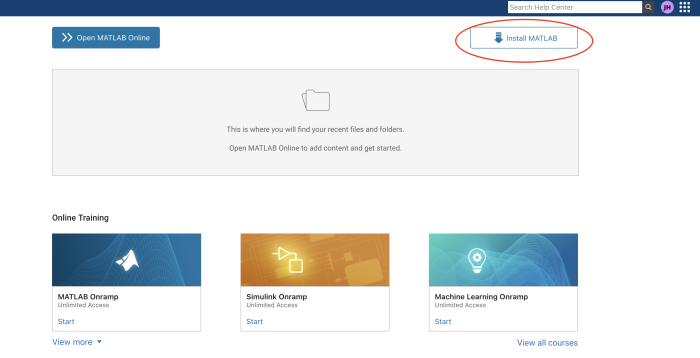Matlab licenses
Jump to navigation
Jump to search
Getting Your Matlab License
Access the Portal
- Go to MathWorks Portal
- Register with your mednet or g.ucla.edu email
- Download the appropriate version
- Login with your Mednet email and the license will be attached during the installation
- Note for multi-user computing Log in as the MacBook user who will run MATLAB during installation. The license must link to the MacBook username, though a different person can perform the installation or activation. This ensures MATLAB works for the intended user.
- Note: Select Apple Silicon for M series MacBooks
Need Help?
Contact ccnsupport@g.ucla.edu