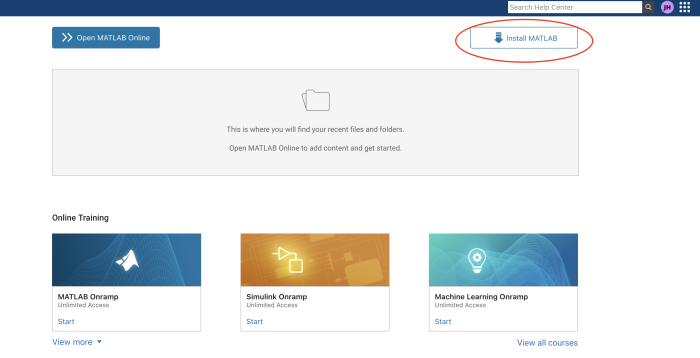Matlab licenses: Difference between revisions
Jump to navigation
Jump to search
| Line 11: | Line 11: | ||
* '''Note:''' Select Apple Silicon for M series MacBooks | * '''Note:''' Select Apple Silicon for M series MacBooks | ||
[[File:Matlab_install.png|center|700px|Matlab Login Page]] | [[File:Matlab_install.png|center|700px|Matlab Login Page]] | ||
== Need Help? == | == Need Help? == | ||
Revision as of 18:10, 3 December 2024
Getting Your Matlab License
Access the Portal
- Go to MathWorks Portal
- Register with your mednet/g.ucla.edu email
- Download the appropriate version
- Login with your Mednet email and the license will be attached during the installation
- Note: Select Apple Silicon for M series MacBooks
Need Help?
Contact ccnsupport@g.ucla.edu